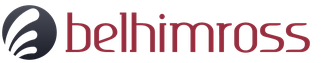Work practice report.
State Corporation for Atomic Energy "Rosatom"
Snezhinsk State Academy of Physics and Technology
Department of Automated Information and Computing Systems
Field Practice Report
Supervisor
Industrial practice
group student
Snezhinsk
Introduction
1. Plan for the execution of work during the period of practice
2. Description of work performed during the internship
2.1. Studied materials
2.2. Completion of an individual task
Practice Conclusion
Bibliography
Introduction
Industrial practice is milestone training of qualified specialists. It is a kind of educational and auxiliary process, during which theoretical knowledge is consolidated in production. Practice is the final stage in the process of preparing an engineer for independent production activities.
It was a preparation for working with hardware and software components of local area networks.
Work placement assignment
The purpose of the production practice is to study the hardware and software components local computer network and the acquisition of practical skills in their application.
Tasks to be solved during the internship:
Exploring questions scientific organization labor and production management, safety and labor protection;
Gaining experience with technological documentation;
The choice of the topic of the graduation project;
Collection and study of materials necessary for the completion of the graduation project.
1 Plan for the execution of work during the period of practice
Study of technical documentation for structured cabling systems.
Installation and certification of structured cabling systems.
Studying the technical documentation for the switch.
Switch configuration via console.
Configuring the "client" software for networking.
2 Description of work performed during the period of practice
2.1 Materials studied
Familiarized with technical documentation for structured cabling systems, received an assignment for an internship.
He got acquainted with the components used in the creation of structured cabling systems: electrical and optical cables, switching and distribution devices, cords, mounting equipment and decorative boxes.
2.2 Completion of an individual task
1) configuring the switch via the console
D-Link 3624i is a 20-port Ethernet and Fast Ethernet managed switch with the option of installing Gigabit Ethernet blocks. The data transfer rate and packet filtering rate between ports at 100% load is 14880 packs / s (when operating in 10 Mbps mode), 144810 packs / s (when operating in 100 Mbps mode) or 1448100 packs / s (when operating in 10 Mbps mode) operating in 1000 Mbps mode).
All ports automatically switch between 10/100 Mbps and full duplex/half duplex operation. In self-learning mode, the switch can contain up to 12 thousand MAC addresses in the address table, the lifetime of which varies from 10 to 9999 seconds. The switch supports broadcast storm filtering, IGMP (Internet Group Multicast Protocol), Spanning Tree algorithm and VLAN.
D-LINK 3624i Switch
locally via the serial port of the RS-232 switch (Diagnostics port);
through the network using the TCP/IP telnet protocol;
through the network using the http protocol.
The initial configuration must be done through the console connected to the Diagnostics port.
To gain access to switch management, you need to access the serial port of the workstation connected to the Diagnostics port of the switch. The registration window will appear on the screen (Figure 1.2).
Figure 1.2 - Registration on the switch
After registration, the user enters the switch management menu. Its structure (when controlled by telnet and locally) is as follows:
System Configuration
Configure IP Address
Configure Switch Stack
Information of Individual Switch Unit
Advanced Settings
Configure Trunk Groups
Configure Port Mirroring
Configure Spanning Tree Protocol
STP Switch Settings
STP Port Settings
Configure Filtering and Forwarding Table
Configure Static Forwarding Table
Configure MAC Address Filtering
Configure Static Multicast Filtering
Configure VLANs & MAC-based Broadcast Domains
Configure MAC-based Broadcast Domains
Configure port-based VLANs
Configure 802.1Q VLANs
Configure Console
Network Monitoring
traffic statistics
Port Utilization
Port Traffic Statistics
Port Packet Error Statistics
Port Packet Analysis Statistics
Browse Address Table
Browse IGMP Status
Community Strings and Trap Receivers
Update Firmware and Configuration Files
User Account Management
Create/Modify User Accounts
User Accounts Control Table
System Utilities
Save Settings to TFTP Server
Save Switch History to TFTP Server
Clear Address Table
VLAN setting
D-Link switches use three types of VLANs and broadcast domains: IEEE 802.1Q VLAN, port-based VLAN, and MAC address-based broadcast domains. Only one of these technologies can be implemented in one device at a given time. Broadcast domains based on MAC addresses and VLANs based on ports are limited to a single switch and devices directly connected to it. IEEE 802.1Q VLANs support packet tagging, which allows VLANs to be distributed across the entire LAN (assuming all switches in the network support the IEEE 802.1Q standard).
All types of VLANs allow you to segment the network in order to reduce the size of broadcast domains. All broadcast, multicast, and unknown packets that enter the switch from a specific VLAN or broadcast domain are only forwarded to stations (MAC-based) or ports (802.1Q and port-based) that are members of that VLAN or broadcast domain. An 802.1Q VLAN can be configured to restrict the propagation of unicast packets to members of a particular VLAN, thus providing some degree of network security.
The VLAN Configuration menu displays the status of the current VLAN mode and allows you to assign one of the virtual network types. Please note that the switch can only support one mode at a time. Each time a mode is changed, the switch must be rebooted before the new mode becomes active.
VLAN Configuration Based on MAC Addresses
The switch supports up to 12 broadcast domains based on MAC addresses.
Because MAC addresses are hardwired to a station's network interface, a network administrator can physically move a station while maintaining its broadcast domain membership. This is useful on networks where stations move frequently, such as where people using laptops are constantly connected in different parts of the network.
Setting broadcast domains to MAC addresses is a relatively simple process. Simply create a broadcast domain, assign its name (description) and add MAC addresses for stations that will be members of the domain.
In the switch menu, the type of virtual network is selected (Figure 1.3), by scrolling through the values using the spacebar in the Restart VLAN Mode line. The Current VLAN Mode line displays the VLAN type currently set.
After rebooting the switch, another line will appear in the menu: Configure MAC-based Broadcast Domains.
To create a broadcast domain, I created a domain in the Add/Remove MAC-based Broadcast Domains menu (System Configuration ® Configure VLANs & MAC-based Broadcast Domains ® Configure MAC-based Broadcast Domains) and entered MAC addresses in the Add/Remove MACbased Broadcast Domain Members menu . The switch was then rebooted.

Figure 1.3 - VLAN Configuration Menu Screen
2) configuring the "client" software for networking.
Configuring the client side of VPN under Windows 2000 Server.
In order to start setting up, we need to log in to the system with account Administrator.
On the desktop, we will find the My Network Places icon.
Right-click on it, select Properties from the context menu, and the Network and Dial-up Networking window will open.
We need to double-click the left mouse button on the Create a new connection icon. A wizard window will appear in this window and click the Next button.
In the window that appears, select the item Connect to a virtual private network via the Internet and click the Next button.
In the next window, in the text field, enter the IP address of the VPN series, for example, 157.54.0.1, and click the Next button as shown below:

In the next window, you need to specify that this connection will be available to all users or available only to me, now we will determine whether we want to make the created VPN connection only for ourselves, or for all users who can work with the computer.
For security reasons, it makes sense to create a separate connection for each user, and not use a common one, so we create this connection for only one user and click the Next button.
Now in the next window, enter (or leave it unchanged) in the corresponding field the name of the connection under which it will be stored in the Network and Remote Access folder, we will call it VPN.
We have created a VPN connection and now we will configure it.
Double-click on the icon of our VPN connection with the left mouse button and in the window that appears, click on the properties button.
The properties window for this connection will appear, go to the Security tab, and check the Advanced options box, then click the Settings button.
In the window that appears, Additional security settings, check the box on the Password verification protocol (CHAP) tab.
Let's go to the Network tab. In the Components checked are used by this connection list, uncheck all boxes except Internet Protocol (TCP/IP) and click OK.
Now you can connect to VPN networks but before that you need to connect to the Internet.
Practice Conclusion
During the internship:
1) gained practical experience in working with technical documentation;
2) got acquainted with the switch settings through the console
3) got acquainted with the principles of SCS design
4) the theme of the graduation project is chosen.
Review of the head of production practice
Head of production practice __________
Bibliography
1. http://www.citforum.ru/ (section “Networks”).
2. Olifer V.G., Olifer N.A.
3. Computer networks. Principles, technologies, protocols: A textbook for universities. 3rd ed. - St. Petersburg: Peter, 2007, - 958 p.: ill.
4. Semenov A.B., Strizhakov S.K., Suncheley I.R.
5. Structured cable systems / Semenov A.B., Strizhakov S.K., Suncheley I.R. – 5th ed. – M.: IT Company; DMK Press, 2006. - 640 pp.: ill.
6. GOST 2.105 - 95 General requirements to text documents.
The number of employees and the share of the cost of the main production assets these structural divisions respectively in average headcount employees and the cost of fixed production assets for OAO GAZ as a whole. 3. Chart of accounts accounting financial economic activity open joint-stock company"GAS". Name of synthetic accounts №№ ...
... No. 1, k / a st. Nos. 5¸8 work for baguer No. 2). Each dredging pumping station has three dredging pumps (BN), which pump the slurry to the ash dump through slurry pipelines. The ash dump of the Novo-Irkutsk CHPP is of the ravine type, put into operation in 1976. The capacity of the settling pond is 350,000 m3. The total area of the settling pond is 125 ha (1.25 million m2). Design water level...



The economic development of the economy, its difficult financial and economic condition and the upcoming prospects for production activities, which are the foundation for the implementation thesis. CONCLUSIONS AND SUGGESTIONS I have studied and analyzed economic indicators And financial condition GSP OPH - breeding farm "Borovskoye" for a number of years, as well as the culture of crop and livestock farming with ...
Through the chimney to the atmosphere, and other auxiliary equipment. The steam boiler and the whole complex: the listed equipment constitutes the boiler plant. Therefore, the concept of "boiler plant" is wider than the concept; "steam boiler". Out of consideration technological scheme steam production, it follows that the composition of the boiler plant includes: a fuel path - a complex of elements ...
INTRODUCTION
During the internship at the organization of JSC "Factory ANT" I developed a software product, and together with this I studied the programs used in society, which I needed in my future work. The practice is carried out in the computer laboratories of the college or at the enterprises provided computer technology within eighteen weeks. It includes educational practice (obtaining primary professional skills), pre-diploma (qualification).
The aim of the practice is:
familiarization of students with information systems and computer means of information processing,
designing a software product in the Delphi language that allows you to work with enterprise databases and meets the requirements of the customer (head of the enterprise),
mastering and consolidating theoretical knowledge in the main special disciplines: computer graphics, operating systems and environments, architecture of computing and automated systems.
During the internship, the student performs practical tasks and fills out all forms of student-trainee diary.
I studied the charter, safety precautions, got acquainted with the workplaces located in the ANT Factory JSC. Met key staff, including qualified specialists. Master undergraduate practice located at the enterprise allocated a workplace for me in accordance with the programs of industrial practice, provided serviceable equipment, tools, technical literature, and installed a package of programs necessary for studying and further work with them.
Information about Windows operating systems, the Microsoft Office suite, the Adobe Photoshop 8.0CS, Corel-Dro 10 rules technical operation and safety precautions when working with a PC. The master was provided with control over my work.
PRACTICE DIARY
A student studying at the Chita Mining College, specialty 230105 " Software computer science and automated systems" Kazarin Maxim Aleksandrovich.
Place of internship JSC "Factory ANT"
Promoted to Programmer
Practice leader
CALENDAR PLAN OF WORK PERFORMANCE
|
Acquaintance with the enterprise, with the internal regulations. |
|
|
Safety briefing. |
|
|
Introduction to enterprise software. |
|
|
Installing and learning Pinnacle Studio 9.0 Norton Ghost 9.0 Paragon Hard Disk Manager Professional 6.01.506 Retail |
|
|
Installing peripherals on a computer. Installing Windows, software utilities, and drivers for peripherals. Installing Photoshop CS 8.0 and further study. |
|
|
Tasks associated with the set. |
|
|
Software installation. |
|
|
Hard disk replacement and software installation. |
|
|
Programming in Borland Delphi. |
|
|
Software installation. Work in Microsoft Word and Excel. |
|
|
Setting up a local network. |
|
|
Working in CorelDraw. |
|
|
Work in Microsoft Word and Excel. Tasks related to typing, editing and printing documents. |
|
|
Programming in Borland Delphi. |
|
|
Work in Microsoft Word and Excel. Tasks related to typing, editing and printing documents. |
|
|
Software installation. Working in CorelDraw. |
|
|
Work in Microsoft Word and Excel. |
|
|
Working in CorelDraw. Programming in Borland Delphi. |
|
|
Tasks related to typing, editing and printing documents. |
|
|
Software installation. Programming in Borland Delphi. |
|
|
Setting up a local network. |
|
|
Work in Microsoft Word and Excel. |
|
|
Installing the operating system and software. Work in Microsoft Word and Excel. |
|
|
Modernization of computers. Software installation. |
|
|
Programming in Borland Delphi. |
|
|
Setting up a local network. |
|
|
Installing the operating system and software. Programming in Borland Delphi. |
|
|
Work in Microsoft Word and Excel. Tasks related to typing, editing and printing documents. |
|
|
Setting up a local network. Software installation. Modernization of computers. |
|
|
Editing and printing documents. |
|
|
Programming in Borland Delphi. Editing and printing documents. |
|
|
Software installation. Setting up a local network. Work in Microsoft Word and Excel. |
|
|
Programming in Borland Delphi. |
|
|
Editing and printing documents. |
|
|
Working in CorelDraw. |
|
|
Work in Microsoft Word and Excel. Tasks related to typing, editing and printing documents. |
|
|
Working in CorelDraw. |
|
|
Operating system installation. Setting up a local network. Software installation. Work in Microsoft Word and Excel. Tasks related to typing, editing and printing documents. |
|
|
Programming in Borland Delphi. Software installation. |
|
|
Working in CorelDraw. Printout of documents. |
|
|
Modernization of computers. Operating system installation. |
|
|
Programming in Borland Delphi. |
|
|
Work in Microsoft Word and Excel. Tasks related to typing, editing and printing documents. |
|
|
Work in Microsoft Word and Excel. Preparing a practice report. |
|
|
Preparing a practice report. Programming in Borland Delphi. |
for Signature of the head of practice _____________
FGOU SPO "VGETK"
REPORT
undergraduate practice
Student group 402P
Dudkin Ilya Yurievich
Date of the report: 30.04.2010
The report was accepted with an assessment: _____________________________
Practice leader: _________________ Gazenko N.V.
Volgograd, 2010
FGOU SPO "VGETK"
department information technologies
INDIVIDUAL TASK
for the period of undergraduate practice
specialty 230105 Software for computer technology and automated systems
Student group 402P
Dudkin Ilya Yurievich
Practice leader Gozenko N.V.
Task topic: creating a software product and accompanying documentation
Qualification practice plan
Name of types of work | Length of practice period |
Introductory stage | |
Literature work | |
Substantiation of the topic of the graduation project, its relevance and practical significance Setting the goal and objectives of development, studying the object and subject of research | |
Drawing up Terms of Reference for development | |
Description of the programming language | |
Development of an algorithm for solving a problem and designing its interface | |
Implementation of the algorithm in a programming language | |
The final stage | |
Individual task:
1. Choose the topic of the graduation project and justify its relevance
2. Select literature (regulatory and reference materials and educational) on the topic of the graduation project
3. Determine the purpose of the work and the tasks to achieve it
4. Describe the essence of the object and subject of research
5. Draw up terms of reference for the development of a software product
6. Analyze programming tools and select the optimal programming language for solving the task
7. Study GOST 19.506-79 and complete the description of the selected programming language
8. Design the interface of the future program
9. Design data interaction framework
10. Build a flowchart for solving the problem in accordance with GOST 19.701-90
11. Conduct an analysis of the work performed and issue it in the form of a report
FGOU SPO "VGETK"
Department of Information Technology
A DIARY
undergraduate practice
1.Group 401P
2. Specialty 230105 Software for computer technology and automated systems
3. Sakhno Denis Viktorovich
Date (day and month) | Workplace(division, service) | |
Induction training. Choosing a topic and justifying its relevance. |
||
The division of the proposed work in stages, the identification of deadlines. |
||
Collection of information, finding the necessary literature. |
||
The study of literature. |
||
Formulation of goals and objectives. |
||
Acquaintance with GOSTs. |
||
Preparation of technical specifications. Development of requirements, definition of stages and stages of software product development. |
||
Determination of the procedure for control and acceptance, types of tests. |
||
Analysis of programming tools, choice of programming language. |
||
The beginning of the development of the program interface. |
||
Interface development. |
||
Making a list, connecting the necessary components. |
||
Program development. |
||
Create an executable save. |
||
Adding new components. |
||
Compilation of a report. |
||
Delivery of the report. |
2 Analysis of programming tools. 13
2.1 Overview of programming tools. 13
Regulations… 23
Used Books. 24
Introduction
A system engineer is a person who installs, configures and maintains servers based on the OS: Windows Server NT 4. 0, Windows 2000/2003; workstations based on Windows. Installing anti-virus protection within the local network and blocking viruses from external sources(mail, web-content). Design and installation of LAN, as well as installation of cable systems of varying complexity. Purchase of components, office equipment and Supplies to them. Assembling, configuring, upgrading, troubleshooting PCs, preventive maintenance of PCs and office equipment, connecting and configuring office PBXs. Organization of Internet access different ways. Installation, configuration and maintenance mail servers MS Exchange Server, work with access control systems, etc.
1 Terms of reference for development
1.1 Introduction
1.1.1 Name of the software product
The full name of the software development: "Program that simplifies the work of a system engineer", hereinafter referred to as the "program". The short name of the program is “qwerty”.
1.1.2 Scope
This product is intended for personnel working in information departments of enterprises.
1.1.3 Names of developer and customer
The developer of this software product is a student of group 401 - P, VGETK, Fedorenko V.V., hereinafter referred to as "developer".
The customer of the software product is the Department of Information Technologies of the VGETK, represented by the teacher Yu.Yu. Zakharov, hereinafter referred to as the "customer".
1.2 Basis for development
1.2.1 Document on the basis of which the development is carried out
The work is carried out on the basis of a task for graduation design in the specialty 230105 Software for computer technology and automated systems.
1.2.2 Approving organization and date of approval of this document
The topic and task of the graduation project was approved at a meeting of the Department of Information Technology and issued by the teacher of the department Zakharova Yu.Yu.
1.2.3 Name of the development topic
The name of the development theme is "qwerty".
1.3 Purpose of development
This development is a graduation project in the specialty 230105 Software for computer technology and automated systems.
1.3.1 Criteria for program effectiveness and quality
social factor. This software development very easy to learn and designed not only for professionals, but also for ordinary users working under Windows. Convenient intuitive interface allows you to work with the program without prior preparation.
Compliance with the current state of the software market of this profile. The technology of creating a program in visual programming environments makes its interface universal and compatible with Windows operating systems.
Economic forces. The program represents the best ratio of price and features it provides and will undoubtedly take its niche in the market of cheap programs. The main users will be systems engineers or users who simply cannot pay for expensive programs of this type.
1.3.2 Program design goals
The creation of this program pursues a number of technical and economic goals:
· Creation of a software product necessary to simplify the work of a system engineer.
· Create an intuitive program with a convenient and versatile Windows-interface to save time.
Creation of a cheap alternative to existing ones expensive programs of this type.
1.4 Program requirements
The program must perform the following functions:
· Provide complete information about the computer;
· Save the executable file;
Provide a task manager;
1.4.1.2 Organization of input and output data
During the program input information not required.
The output information is the display of complete information about the computer on the monitor.
1.4.2 Reliability requirements
1.4.2.1 Reliable performance requirements
The program must function normally with the smooth operation of the computer. In the event of a malfunction in the operation of the equipment, the restoration of the normal operation of the program should be carried out after:
Restarting the operating system
Launching the executable file of the program;
· re-execution of actions lost before the last saving of information to a file on a magnetic disk.
The level of reliability of the program must correspond to the programming technology, which provides for: inspection source code programs; autonomous testing of modules (methods) of the program; testing the interface of modules (methods) of the program; complex testing of the program
1.4.3 Storage conditions
The program must be stored in the form of disk copies (mandatory - the reference version of the program).
1.4.4 Requirements for the composition and parameters technical means
The program should work correctly on the following or compatible hardware:
Pentium 3 - 800 MHz, 64Mb RAM, keyboard, mouse, monitor, printer.
1.4.5 Requirements for information and software compatibility
1.4.5.1 Requirements for information structures at the entrance and exit
Requirements for information structures at the input and output are defined in clause (see clause 4.1.2.).
1.4.5.2 Requirements for solution methods
To solve the problem, use a partially automated method.
1.4.5.3 Requirements for programming languages
The development of the program must be carried out in one of the following languages:
· Microsoft Visual C v7.0 and above.
· Borland Delphi v7.0 and above.
The choice of other languages is impractical.
1.4.5.4 Requirements for software used by the program
The program requires WINDOWS XP and later operating system, mouse and printer drivers.
1.5 Technical and economic indicators
Technical and economic indicators are determined in the explanatory note to the graduation project.
1.6 Stages and stages of development
The development of the program should be carried out in the following stages:
1) development, coordination and approval of terms of reference (2 weeks);
2) development of a working draft of the program with comprehensive testing (4 weeks);
3) preparation and execution of documentation for the software product (2 weeks);
4) acceptance and delivery of the program and program documentation (1 week);
Block diagram for solving the problem