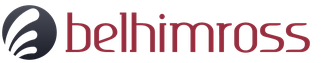Designation of overtime work in the report card. Symbols in the time sheet
Working time and its accounting are important components of any organization, allowing you to control the activities of the company and discipline employees. In order to simplify this procedure, a special form was developed - a time sheet. It exists both in paper and in electronic version. And each type has its own nuances in filling.
Who completes the sheet
Each organization appoints a person responsible for maintaining the time sheet, focusing on the specifics of the activity and the number of staff. If the organization is small and all the work is done in the office, then the personnel inspector, accountant or other authorized person will report the employees.
In the event that an enterprise has several facilities, it is much easier to schedule employees directly at their places of work. In this case, this obligation is assigned to the foreman or head of the unit by a separate order or is prescribed in the employment contract.
Algorithm for working with the timesheet

First of all, you need to know that every enterprise must have a regular (that is, in paper version) time sheet. The form can either be printed on your own or ordered from a print shop.
There are two approved forms: T-12 and T-13. Their difference is that the first not only takes into account work time, but there are also columns for calculating the monthly. They are filled according to the same scheme, namely, every month on the first day they open a new time sheet. It is necessary to fill in the columns:
- Company name (by serial number and date of completion.
- The period for which the timesheet is opened.
- Ordinal numbers of personnel and their data from personal cards.
The rest of the data is entered within a month, and filling in the part that relates to wages remains with the accounting worker.

For faster and more convenient filling of the time sheet, a notation system was developed and approved. They also reflect other nuances. 36 designations are provided. But sometimes this number is not enough to accurately display all the information about the employee.
| Name | Letter designation | Numerical designation | |
| 1 | Daytime and evening hours | I | 01 |
| 2 | Night work | H | 02 |
| 3 | Work on weekends and holidays | RP | 03 |
| 4 | Overtime work | with | 05 |
| 5 | Business trip | To | 10 |
| 6 | Basic vacation | from | 14 |
| 7 | Additional leave | one | 15 |
| 8 | study leave | At | 16 |
| 9 | Reduced work time for students | HC | 17 |
| 10 | Additional study leave without saving wages | UD | 18 |
| 11 | and childbirth | R | 19 |
| 12 | Parental leave (partially paid) | och | 20 |
| 13 | Parental leave (unpaid) | oh | 21 |
| 14 | Unpaid leave | before | 22 |
| 15 | Unpaid leave for reasons prescribed by law | OZ | 24 |
| 16 | sick leave | B | 25 |
| 17 | Unpaid disability | t | 26 |
| 18 | Hours of work reduction | lc | 27 |
| 19 | Downtime (for reasons not related to the employee) | vp | 28 |
| 20 | Absence for reasons established by law (with the preservation of wages) | G | 29 |
| 21 | Walking without good reason | ETC | 31 |
| 22 | Hours not worked (if the employer has set a part-time job) | NS | 32 |
| 23 | Weekend | in | 33 |
| 24 | strikes | ZB | 34 |
| 25 | Absences for unknown reasons | HH | 35 |
The table discusses the most commonly used symbols in the time sheet. More detailed description and complete list usually located on the first page of the form. This makes it easier to navigate the symbols and determine in what situation what to put in the cell.
Normal form filling
Filling out the time sheet is painstaking work that requires attention. It can be performed using, for example, the method of continuous attendance and absence.

In this case, data is entered in each column. Symbols indicate both the presence of employees on and their absence, indicating the reasons. The number of hours spent at the place of work is also indicated.
In the time sheet itself, it will look like this: on a day off, put the letter "B", under it 0, on a working day, respectively, "I" and the number of hours, for example 8. Similar to weekends, various reasons for absenteeism are noted, starting with business trips and ending with absence for unknown reasons.
The calculation of the time sheet in this case is a little easier to carry out, because all the necessary numbers and symbols are in front of your eyes. This is especially true for specialists with little work experience - so they will be less likely to get confused and make a mistake.
Fill out the time sheet with the mind
There is also a method for registering deviations. It is applied when the working day has the same duration throughout the period. In this case, only non-standard situations are noted, that is, absenteeism, business trips, etc. When using this method, much less time is spent, and the final result is the same in both cases.
On the sheet, it looks like this: in the top line, information about the absence of the employee at the workplace is entered - V, K, FROM, HH, PR, B and others. The bottom line is left blank. Indeed, in the final calculation of hours worked, zeros do not matter, and with the same length of the working day, it remains only to perform the simplest actions: count the number of empty cells in the top line (these are turnouts) and multiply by the number of hours.
This method is more convenient for experienced personnel officers and accountants. It is also well suited for small organizations where the number of employees is small. If your management doesn't know about a simpler time tracking system, then it's time to suggest it to them.
Maintaining a time sheet on a computer
In addition to the paper version, there are also several electronic ones. As mentioned above, the timesheets must be duplicated without fail. This is necessary so that data on the work of employees is not lost and their reliability is confirmed (after all, it is not possible to use a computer everywhere).
One of the more affordable options is a time sheet created in office programs. Excel is perfect for this purpose. Spreadsheets allow you to create any type and size of a document. Also, thanks to the ability to set formulas, summing up and calculating intermediate data is much easier.

Using special software
With insufficient skills in working with spreadsheets, another similar program may be selected by the employee or management. The time sheet in this case will look similar to the paper version. This will help reduce the time of working with the document.
It should also be borne in mind that each program involves the use of licensed versions. At different suppliers, they, of course, have their own cost. For example, the program "Timesheet" will cost users from 1000 rubles. and above - depending on the number of employees.
Another advantage of such utilities is that you can not fill out a paper timesheet. The form with all the marks is easy to print at any time. This function is for sure in every similar program.
About document storage

What is the table used for? This is the basis for accounting for one amount or another, as well as the main evidence that the employee was at the place of work and performed his duties. Without a doubt, this document is very important for every organization.
Then how long is this form kept? The time sheet must be kept for a year. It is established by law, and such rules must be observed.
If you lose an already closed time sheet, you should not panic. It can always be restored using other documents. For this, explanatory, sick leave, information about business trips, vacation schedules, etc. are used. Everything that confirms and explains the absence of a person at his workplace can be used to restore data.
Who might need a timesheet?

This document is often required for various checks. For example, tax office checks its presence in the organization and the correctness of filling.
The absence of a time sheet, even in the smallest company, can be a reason for a rather large fine. The same thing happens when making mistakes in filling out the forms. This applies to both calculations and the misuse of symbols.
The presence of tables is mandatory. They are needed both for the company itself (accounting, disciplining employees), and for inspection organizations. And most importantly - correctly apply the symbols in the time sheet. Then you can avoid a number of problems with employees and regulatory authorities.
Workdays and life are presented different situations, therefore, you need to know how to skillfully reflect each full-time and not very situation in the time sheet. You also need to understand which ones to use.
Timesheet maintenance
Working time is an important component of any organization's record keeping. With its help, it is possible to control the activities of the enterprise and discipline subordinates. To simplify the procedure, a unified form in the form of a time sheet was specially developed.
At each enterprise, a responsible employee is appointed (from the personnel department, accounting, etc.), who specializes in keeping a time sheet. It is compiled based on the specifics of the company's activities and the number of employees.
Meaning of letters
In accounting practice, there are common cases of errors that occur when filling out a time sheet. Often they are associated with incorrect placement of symbols. In order to avoid mistakes in the process of filling out the time sheet, you must adhere to the following recommendations.
- I (01) - working hours (distinguish between day and evening). To put down the data, you can focus on the marks of the pass service (security). In this case, the head of a separate unit must confirm the presence of employees.
- H (02) - work at night. To enter information, the marks of the access service are also taken into account. The boss confirms the presence at work.
- РВ (03) - the work of employees in holidays. In the process of entering data, pay attention to the marks of the guard or checkpoint. The management team confirms the fact that the subordinate is in the workplace.
- C (04) - overtime hours. An order must be drawn up addressed to the head regarding the need and approval of work in excess of the norm. The document on overtime work is signed by the employee and confirmed by the access control service.
- K (06) - business trip. Make an order of necessity field work signed by the employee. At the same time, sometimes they issue a certificate and an assignment on assignment on official assignments. Upon arrival, a report is made.
- FROM (09) - annual paid vacation (basic). The personnel department is entrusted with the function of drawing up an order with the signature of the employee himself.
- OD (10) - additional paid rest, which is provided for by the current legislation ( regulations or collective agreement). It is necessary to draw up an order with the signature of the employee himself.
- U (11) - leave for study with the preservation of salary. It can be issued for advanced training, with a separation from production process etc. It is issued on the basis of a written vacation order, referral to advanced training courses, etc.
- HC (12) - shortened working hours (relevant for trainees on the job). At the same time, the possibility of partial saving of wages is provided.
- LE (13) – providing additional leave due to training without pay. Draw up an order that the employee signs.
- P (14) - maternity leave. They draw up an order that the employee himself signs.
- OJ (15) - parental leave (partially paid). The personnel department draws up an order, signed by the employee himself.
- TO (16) - leave without pay, provided according to the permission of the employer. An order is drawn up and signed by the employee himself.
- OZ (17) - unpaid leave (without saving salary). An order is drawn up and signed by the employee himself.
- B (19) - temporary disability (not counting the cases provided for by the "T" code). This symbol also denotes leave to care for a sick person and due to quarantine. In all cases, disability certificates must be issued.
- T (20) - disability that is not paid. It can be represented by a domestic injury, the need to care for a sick person, etc.
- LCh (21) - hours of reduction of labor for workers and employees. It is necessary to take care of the presence of the order of the head of the organization.
- RP (31) or NP (32) - downtime through no fault of the employee. The order of the head of the organization is drawn up.
- G (23) - absenteeism with the preservation of salary. It is necessary to draw up an order from the head of the organization.
- PI (24) - absenteeism, which is absenteeism workplace for at least 4 working hours continuously. This category also includes administrative arrest, being in a sobering-up station, pseudo-strike, etc. The mark is put down on the basis of the submitted memos from the heads of departments, explanatory notes employees, acts of commissions, etc.
- HC (25) - hours worked within the framework of part-time work at the initiative of the employer. Marks in the report card are put on the basis of extracts from the employment contract, orders, etc.
- In (26) - days off. Legally established are taken into account.
- ZB (29) - strikes. Put a mark on the basis of documentation that confirms the legality of the event.
- HH (30) - absenteeism for unknown reasons. At the same time, there is no documentation that can explain the reasons for the absence of the employee.
As you can see, there is an important legal significance letter designations in the time sheet. Since the law only gives a guideline for them, for convenience in work they can be changed, combined, and also come up with their own letter designations in the time sheet.
The time sheet is designed to enter information about the time actually worked by employees of organizations. I must say that the time sheet form is not strictly mandatory - in principle, it can be arbitrary, that is, each enterprise is free to use its own time sheet if such a need arises. However, the form was developed and recommended for use by the State Statistics Committee of the Russian Federation and is preferred.
FILES
Who completes the timesheet
The form is filled out either by an employee of the personnel department or by the head structural unit, or a timekeeper specially hired for this function. Based on the information entered into it, the specialists of the accounting department accrue salaries and other payments to the employees of the organization. In fact, the time sheet is one of the most important accounting documents. And if small companies can do without it, then large enterprises it is mandatory to maintain such a time sheet.
Depending on the personnel accounting system adopted at the enterprise, the time sheet can be formed either one for all employees of the organization, or kept separately in each unit.
The time sheet is a regular document, that is, a new copy must be compiled every month, so the serial number of the time sheet will be equivalent to the serial number of the month in which it was created. The timesheet period covers all days of the month.
You can fill out the time sheet both electronically and in writing. However, after entering all the necessary information, it will still have to be printed out for the signatures of the responsible persons.
Form T-13. Form Features
Let's start with the T-13 form, which is now used much more often to keep a time sheet.
The unified form T-13 or the electronic time sheet is well known to employees of the personnel department. This is not the only way, but definitely the most standard way to account for hours worked. If you are keeping records manually, Form T-12 should be used.
The time sheet is a familiar tool for tracking employee attendance. Form T-13 allows you to record in detail the reasons for absenteeism, including student leave for the duration of the session, advanced training and several types of disability leave. The period for which the document is filled out may be less than 31 days.
The completed T-13 is the basis for payroll.
The format for filling out the time sheet in T-13
Unlike arbitrary tables of similar content, T-13 contains data about the enterprise, including the form of ownership and OKPO. The document number is affixed in accordance with internal requirements to record keeping.
The name of the department is also indicated at the top. It must be remembered that the head of this department (even if filling out the time sheet is not part of his or her duties) should sign the completed form.
The order of employees is determined by the decision responsible person. The most common sorting is alphabetical, as in our example, but a variant of arrangement by personnel number is possible (column 3).
In column 4 we put marks by day:
I- (appearance) working day,
AT- day off,
FROM- vacation,
RP- turnout on a day off (working off),
To- business trip,
PC- training,
At- study leave with a call from an educational institution,
B- sick leave with sick leave,
T- unpaid sick leave without a sick leave.
Under the mark I put the number of hours worked that day. In column 5, we summarize the number of I in the line and the number of hours. We get 4 values for 2 halves of the month. In column 6, we summarize the values \u200b\u200band get the final figure for the work for the month.
The number of hours for V, OT, K, B and other cases is not indicated in the fourth column. To do this, there are columns 10-13.
Accounting for sick leave, vacations or absences for other reasons
Designation codes may be different (for example, numeric). Legislatively, a specific filling format is not prescribed.
The notation X shows that we do not take into account this day: for convenience, the month is divided into two lines with unequal values. For months that have 30 days (for example, November, the column will look like this (for convenience, the “non-existent” 31st number is highlighted in red):
T-13 for November

By analogy, T-13 is filled out for visits in February.
Columns 7-9 indicate the payment code, the number of days and the type of charges. In our example, the codes are:
- 2000 - Common workday,
- 2300 - sick leave (disability allowance),
- 2012 - vacation.
Alternative Solution
Some enterprises approve a slightly simplified version of the time sheet without detailing the reason for the omissions. In column 4, only 2 codes are indicated:
- I- working day,
- H- unworked day.
This method may be inconvenient in that it does not record sick leave.
Special cases
- How to fill out T-13 for employees participating in conferences and other training events?
- Can the code I have a value of more than 8 hours?
- What is the difference between T-12 and T-13 timesheets?
Depends on the position of the enterprise. These days can be counted as working days (I), or they can be counted as advanced training (PC). The pay rate may also vary.
Yes. Maybe, if there is a special order for extended working hours. Overtime can be labeled C.
The first is a manual attendance form. Second - electronically. Many accounting departments today have switched to T-13, since it can be automatically collected using a special program.
Form T-12
First of all, as in any other personnel records document, you first need to enter the details of the organization in the time sheet: its full name with the OKPO code (must be taken from the registration documents), organizational and legal status (IP, LLC, CJSC, OJSC), as well as the structural unit (department) for which this time sheet is maintained (if necessary).
Then you need to enter in the appropriate column the document number for the internal workflow, as well as indicate the reporting period that takes into account this time sheet.

Numeric and alphabetic codes in the time sheet
This part of the timesheet includes those used to fill out necessary information for employees, alphabetic and numeric codes, as well as their decoding. They must be entered in the main part of the time sheet in order to briefly and clearly reflect the amount of time actually spent by one or another employee at the workplace, as well as the reasons for his absence from work. In the event that the specialists of the personnel department have a need to enter some additional codes in this form timesheets, they can be developed independently and entered in this table.

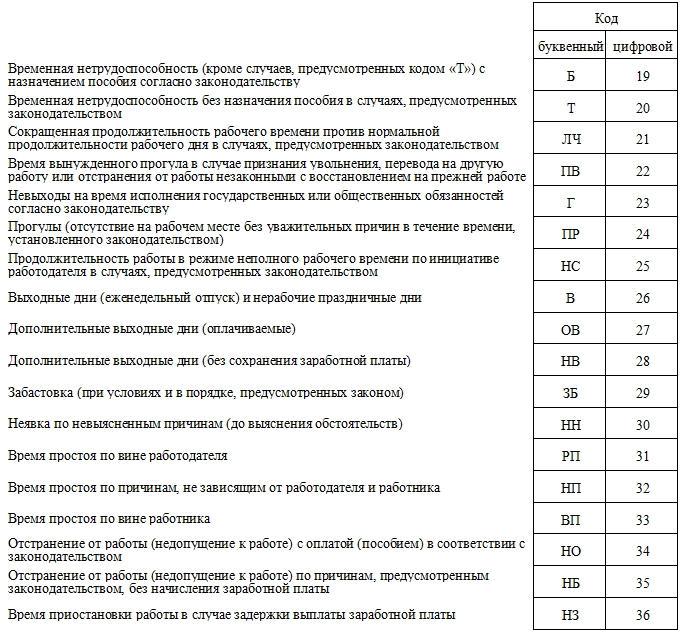
Accounting for working time in T-12
This section in the report card is the main one - it is in it that records of working hours are kept. First you need to enter the employee’s serial number in the first column of this section, then, in the second column, his full name (preferably the full name and patronymic, so that there is no confusion and errors). In the third column, you need to insert the personnel number of the employee assigned to him during employment (it is individual and never repeats).
There are two lines for each employee in the time sheet - they contain encrypted information about the presence or absence at the workplace on each calendar day of the month. In addition, it is immediately necessary to indicate the reason for non-attendance at the workplace, if one has been established.
In the top line opposite the name of the employee, the reason is indicated, and in the bottom line - the number of hours actually worked, and if the employee did not appear at the workplace, the bottom cell can be left empty.
The next step is to calculate the total number of hours and days actually worked for two-week periods, and at the end of the table - the result of the calculations for the month.


At the same time, you should carefully monitor that the total number of calendar days in a month coincides with the amount of working, weekends and holidays indicated for each employee.
It should be said that sometimes the persons responsible for filling out the time sheet enter into it only those information that relate to the days when the employee was absent from the workplace. However, this option can lead to personnel and accounting errors, so it is not advisable to use it.
Date and signatures of responsible persons
After the time sheet is filled out, the employee responsible for it must indicate his position, as well as put down a signature in the appropriate cells with a mandatory transcript. The head of the structural unit or the director of the enterprise must also approve the time sheet - also indicating the position and signature with a transcript. The last thing you need to put is the date the timesheet was filled out.

The time sheet is the main document containing information on the number of attendances and absences for work of each employee of the company. It is transferred to the accounting department. And based on the data, wages are calculated and accrued.
The law provides 2 unified forms timesheets: T-12 - to be filled in manually; T-13 - for automatic control of the actual hours worked (through the turnstile).
Data is entered every business day. At the end of the month, the total of attendances and absences of each employee is calculated. Report generation can be simplified by automating the filling of some cells using Excel. Let's see how.
Filling in input data with Excel functions
Forms T-12 and T-13 have almost the same set of details.
Download time sheet:
In the header of page 2 of the form (for example, T-13), fill in the name of the organization and structural unit. Just like in the founding documents.
We prescribe the document number manually. In the column "Date of compilation" set the function TODAY. To do this, select a cell. In the list of functions, find the desired one and press OK 2 times.
In the column "Reporting period" indicate the first and last day of the reporting month.
We allocate a field outside the time sheet. This is where we will work. This is the OPERATOR field. First, let's make our own calendar for the reporting month.

The red field is the dates. Puts down ones on the green field if the day is a day off. In cell T2, we put one if the time sheet is compiled for a full month.
Now let's determine how many working days are in a month. We do it on the operational field. In the desired cell, insert the formula =COUNTIF(D3:R4,""). The COUNTIF function counts the number of non-empty cells in the range given in brackets.
We manually enter the serial number, full name and specialty of the employees of the organization. Plus a payroll number. Information is taken from the personal cards of employees.
Automating a timesheet with formulas
The first sheet of the form contains symbols for recording working hours, digital and alphabetic. The point of automation using Excel is to display the number of hours when entering the designation.
For example, let's take the following options:
- On a weekend;
- I am a turnout (working day);
- OT - vacation;
- K - business trip;
- B - sick leave.
First, let's use the "Select" function. It will allow you to set the desired value in the cell. At this stage, we need the calendar that we made in the Operator's Field. If there is a day off on some date, “B” appears in the report card. Worker - "I". Example: =CHOICE(D$3+1,"I","B"). It is enough to enter the formula in one cell. Then “hook” it by the lower right corner and draw it across the entire line. It turns out like this:

Now let's make it so that on safe days people have "eights". Let's use the "If" function. Select the first cell in the row under the legend. "Insert function" - "If". Function arguments: logical expression - address of the cell to be converted (cell above) = "B". "If true" - "" or "0". If this day is really a day off - 0 working hours. "If false" - 8 (without quotes). Example: =IF(AW24="B";"";8). We “hook” the lower right corner of the cell with the formula and multiply it throughout the row. It turns out like this:

You need to do the same work for the second half of the month. It is enough to copy the formulas and change the cells they refer to. Result of work:

Now let's summarize: we calculate the number of attendances of each employee. The COUNTIF formula will help. The range for analysis is the entire series for which we want to get a result. The criterion is the presence in the cells of the letter "I" (appearance) or "K" (business trip). Example: . As a result, we get the number of working days for a particular employee.
Let's count the number of working hours. There are two ways. Using the "Sum" function - simple, but not effective enough. More complicated, but more reliable - by using the COUNTIF function. Formula example: . Where AW25:DA25 is the range, the first and last cells of the series with the number of hours. The criterion for the working day (“I”) is “=8”. For a business trip - “=K” (in our example, 10 hours are paid). The result after entering the formula.
Instruction
If the employee worked on a holiday that you will be after, in the appropriate column in the first line, indicate the mark "RP", and the number of hours actually worked on that day - in the second.
If the employee was on a business trip on a holiday, mark the first line of the time sheet with an alphabetic code that corresponds to business trip- "TO". Do not complete the second line. Also remember that by sending an employee, you guarantee him the preservation of the average wages.
If the employee is on vacation, then holidays that fall during his vacation must be included in the work sheet. This is done because, according to the law, these holidays will not be counted as calendar days holidays. Weekends, on the contrary, are included in vacation days and are not marked in the time sheet.
If you work with the 1C program, then the reflection of holidays will take place as follows. You probably know that the accrual of payment for work on holidays is made only on the basis of an order. Calculate this payment in the tab "Calculation of RFP", where select the item " source documents” and open the document “Payment for work on holidays”. Fill it out accordingly and, if you did everything correctly, after posting the document in the time sheet, all holidays will be visible.
The time sheet is a very important document, on the basis of which all calculations and accruals will subsequently be carried out. Therefore, be very careful when filling it out in order to correctly reflect all weekends and holidays and indicate on which of them some employees went to work.
Sources:
- marked on the table
When an employee is sent on vacation, which is due to every specialist who has been fulfilling duties under an employment contract for more than six months, marks are made not only in the vacation schedule, but also in the time sheet. The latter is conducted for workers with a time-based form of remuneration. The document is filled in printed form(T-13) and by hand (T-12).
You will need
- - notification form;
- - order form (form T-6);
- - timesheet form;
- - a note-calculation form;
- - vacation schedule.
Instruction
When the rest time is set by the vacation schedule, two weeks before the start of the due vacation, the personnel officer draws up a notification to the employee. The employee is notified in writing. In the notice, write the period of vacation. On one copy of the document, the specialist affixes his consent in the form of a receipt and transfers it to the employer. The specialist keeps the second copy.
Three days before the start of the vacation, the director issues an order. Use Form T-6 for this. Specify in the order the number of days of rest. Enter the start and end date of the vacation. Assure the order with the signature of the director, chief personnel service. Familiarize the employee with the administrative document against receipt.
With the vacation order, send the employee to the accounting department. There, a specialist fills out a note-calculation. It specifies the amount monetary compensation, which is calculated by the accountant on the basis of the average earnings of the employee.
In the timesheet, opposite the employee’s personal data, his position, written in the second column of the document, the personnel number indicated in the third column, enter the symbol “FROM” in the top line. Such a code is affixed when an employee is sent on annual basic leave. When an employee is required extra days rest, provided for by the collective or employment contract, put "OD". When granting leave without pay, in agreement with the employer, enter the letter code "OD".
According to the instructions for maintaining the time sheet, nothing needs to be entered in the bottom line, that is, this field remains empty. Many personnel officers mark the vacation period before it ends. But it is undesirable to do so. After all, the company may have circumstances in connection with which the head can recall the employee. In this case, the incorrect entry is crossed out with one line. The correct designation is entered on top, certified by the signature of the person responsible for maintaining the time sheet. After that, the document is given for signature to the head of the department, personnel officer. When the report card is certified, it is not allowed to correct the shortcomings.
Sources:
- Keeping a time sheet
- vacation how to mark in the report card