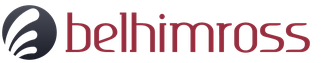Book reader for computer - an overview of the best programs. Applications for reading books on a computer
On the site of the popular Google Play Books service, you can add and read texts online. At the same time, the project has an extension for the Google Chrome browser, which allows you to read downloaded books on your computer even without connecting to the Web.
The plugin interface almost completely repeats the design of the web version. You can open from your library, view their content, search for text, customize fonts and layout. To read offline, you must first download the necessary books to your computer's memory. Bookmarks, reading positions and other data are synchronized between all devices connected to a Google account.
- Supported formats: EPUB.

Microsoft has built an EPUB file viewer into its browser, so you can use it as a free reader. The program has text display settings, bookmarks, a book search function, and even a text-voicing mode by a robot. You can also highlight words and attach comments to them. This is where the functionality of the reader ends.
To add a book to Edge, just right-click on the corresponding EPUB file, select "Open With" → Microsoft Edge. The book will then open in a new tab.
- Supported formats: FB2, EPUB.

This service, like Google Play Books, offers computer owners to read books on the site. In addition, Windows users can install the Bookmate desktop client, which allows them to add texts to their personal library and read them offline.
In both versions of Bookmate, you can customize the font, background, padding, and other visual elements. Bookmarks, reading positions, and other metadata are synced across devices. The application can slow down a little, but in general it is comfortable to read in it.
Texts added to the service by you can be . Bookmate also offers a paid subscription to books from its online library, but you can opt-out.
- Supported formats: FB2, EPUB, DJVU, DOCX, HTML, AZW, AZW3, AZW4, CBZ, CBR, CBC, CHM, HTMLZ, LIT, LRF, MOBI, ODT, PDF, PRC, PDB, PML, RB, RTF, SNB , TCR, TXT, TXTZ.

Caliber is best known for being a powerful free . With Caliber, you can edit metadata, text, and other elements of book files, as well as convert documents from one format to another. But the program allows you to simply read the books added to it. The built-in reader has background settings, text settings, a content viewer, a search form, and other tools for easy reading.
- Supported formats: EPUB, PDF.

Mac users who love books are in luck: they get one of the best desktop readers out of the box. iBooks looks stylish, supports data synchronization between iOS devices, and offers only the most necessary tools - for those who like to read and not dig into the settings.
On the other hand, iBooks does not support the very popular FB2 format, which may not suit some users. But you can always convert .
FB2 Reader is an all-in-one book reader for Windows 10 PC. You can download and open literally all formats like .pdf, fb2, .djvu and more.
Microsoft, unfortunately, has not added full-time support for e-books on Windows 10. Although the company positions its OS as a product for tablets and laptops, it would be quite logical to have such a reader, but unfortunately this did not happen, so we recommend that you download FB2 Reader. It's an everyday utility, it won't let you edit documents like Word 2016 can, but it will give you a lot more comfort for reading large documents like books.
How to open eBooks on Windows 10 with FB2 Reader
Your OS comes with a built-in document management solution called Notepad. But this is all that is worth telling about it, since even though this tool is a tool for viewing documents, it does not cope with the tasks assigned to it. Third-party developments come to the rescue. This reader is one of such developments. It is the ideal solution if you want to open the following formats:
- .djvu;
- .pdf;
- .fb2;
- And other e-book formats;
If none of the formats listed above told you anything, then it is likely that you simply have not encountered them yet. Try to type in the request - Leo Tolstoy, War and Peace. And you will see that all e-books have one of the above formats. Of course, there are also .txt, but it is unrealistic to work with them even in such advanced software.

Advantages of FB2 Reader, why the utility is worth downloading
There are so few intelligent readers on the market that we do not know of any serious competitor for this utility. If you know, be sure to share with us in the comments. In fact, this the best solution not just like that, because it has the following advantages:
- Support for 99% of all popular formats;
- Opportunity to optimize the quality of page display;
- The most convenient navigation between books, documents and individual fragments;

From the feedback of people, we know that the experience of using this software is quite comparable to the experience of using a full-fledged book. For example Roverbook or other similar full-fledged readers. And this is on Windows 10! If you don’t believe it, as we didn’t believe it, then try it yourself. The distribution kit of the latest version of FB2 Reader is available on this page. You can download it from the official site. It is distributed free of charge.
Downloading a reader for Windows 10 is a better solution than downloading a text editing program. Of course, if you only want to read and not edit. Readers are specialized programs that allow you to view a document, but not edit it. Text file editors, such as Word, allow both reading and editing. Of course, editors are superior in their capabilities to readers. But editors, as a rule, are paid, and they take up a lot of space. Therefore, if you do not need their editing features, then it is easier to download the reader for Windows 10.
Which reader to download for Windows 10
is one of the best programs to view documents. The degree of quality of readers is determined very simply. The more different formats a program supports, the better it is. In this regard, the Cool Reader is the undisputed leader. The utility allows you to open more than 30 different formats, among which there are not only absolutely all modern and popular formats, but also rare formats, as well as professional ones. With this free reader you can open all types of files for reading:- The documents;
- Books;
- Instructions;
- Books with illustrations;

If you download the reader to your tablet, you can turn your tablet into a real one. e-book. It is very important to choose the best reader here, because bad programs do not care about your vision in any way. And good utilities help keep your eyesight. For example, they make the screen light somewhat yellow, and also select the optimal font. But do not rely only on readers. You can improve the quality of reading yourself and save your eyesight. To do this, just adjust the brightness of the screen, suitable for ambient lighting.
Anyone who wants to read e-books on their computer needs to download FB2 Reader for Windows 10. Despite its name, this utility allows you to open not only the .FB2 format, but also other e-book formats. Unfortunately, the utility is not universal, as it does not open some popular formats. For example, FB2 Reader will not be able to open . This program is a highly specialized tool for reading exclusively e-book formats.
How to open an eBook with FB2 Reader
E-books are independent devices that resemble tablets in their shape. There are thousands of works on the Internet that are available exclusively in e-book format. FB2 Reader is a unique tool for computers as it allows you to open all popular e-book formats on your computer. But this is not the only plus of FB2 Reader, this utility is also good for the following:- FB2 Reader reproduces the visual design of e-books;
- The reader works with dozens of formats;
- The program takes care of your vision;

What FB2 Reader copies appearance a real reader, it's also not just that. This allows you to turn Windows 10 tablets into full-fledged analogues of real e-book readers. But tablets on Windows 10 have a definite plus, they allow you to quickly and conveniently download thousands of books from the Internet. Furthermore, latest version FB2 Reader includes several books, so you can download not only FB2 Reader but also world literature in one go for free.
Paper books are gradually going out of fashion, but reading is still very popular. To read different formats on a computer, you need to download a reader for Windows 10. Thanks to a special program, you can open e-books on your computer or tablet.
Peculiarities
We recommend using the program as a reader. Of course, there are dozens of analogues, but this program has the following advantages:- Understands dozens of formats;
- Has a nice interface that mimics a book;
- Allows you to customize the screen of your device;
- Audio reproduction of the text in Russian;
The reader will not be able to turn your tablet into a full-fledged e-book, since your tablet has a screen made on a completely different principle, which means your eyes will get tired. So this application, even if it turns your device into an e-book, is still not a complete replacement.
In order for the audio playback function to work correctly, you definitely need to have fresh